| Author |
Message |
| Registered: March 13, 2007 | Reputation:  |  Posts: 2,298 Posts: 2,298 |
| | Posted: | | | | For 3.0.1 Ken says he has:
Added google image search to other cast/crew image displays
How does this work?... I can't find any google image search on any of the cast/crew windows (though I may be being thick here) | | | | It is dangerous to be right in matters where established men are wrong |
|
| Registered: March 13, 2007 |  Posts: 813 Posts: 813 |
| | Posted: | | | | If you double click the image placeholder, then it will open your default browser with a Google image search for that name! Really cool feature... although I wish it did not open a new tab for each one in Firefox.  | | | Andy 
"Credited as" Names Database |
|
| Registered: March 13, 2007 | Reputation:  |  Posts: 2,298 Posts: 2,298 |
| | Posted: | | | | Thanks! | | | | It is dangerous to be right in matters where established men are wrong |
|
| Registered: March 13, 2007 |  Posts: 671 Posts: 671 |
| | Posted: | | | | Quoting Lopek: Quote:
Really cool feature... although I wish it did not open a new tab for each one in Firefox.  That's not DVDP doing that - that's Firefox itself. Go to Tools -> Options -> Tabs. In the box "Open links from other applications in:", select "the most recent tab/window", restart Firefox, and searches will now open in the last used tab without opening new ones...  | | | | The future is here. It's just not widely distributed yet. (William Gibson) |
|
| Registered: March 13, 2007 |  Posts: 813 Posts: 813 |
| |
| Registered: March 13, 2007 |  Posts: 681 Posts: 681 |
| | Posted: | | | | Quoting Rander: Quote:
Quoting Lopek:
Quote:
Really cool feature... although I wish it did not open a new tab for each one in Firefox. 
That's not DVDP doing that - that's Firefox itself. Go to Tools -> Options -> Tabs. In the box "Open links from other applications in:", select "the most recent tab/window", restart Firefox, and searches will now open in the last used tab without opening new ones...  Thanks for the tip Rander, most useful! | | | Mika
I hate people who love me, and they hate me. (Bender Bending Rodriguez) |
|
| Registered: March 15, 2007 |  Posts: 41 Posts: 41 |
| | Posted: | | | | Is there a way to allow drag and drop from the Firefox directly into Cast and Crew without saving locally? |
|
| Registered: March 13, 2007 | Reputation:  |  Posts: 3,321 Posts: 3,321 |
| | Posted: | | | | Quoting andydumi: Quote:
Is there a way to allow drag and drop from the Firefox directly into Cast and Crew without saving locally? Right click, Copy Image, right click in DVD Profiler, Paste. It's not drag and drop, but you don't need to save locally. | | | Get the CSVExport and Database Query plug-ins here.
Create fake parent profiles to organize your collection. | | | | Last edited: by Mark Harrison |
|
| Registered: March 15, 2007 |  Posts: 41 Posts: 41 |
| |
| Registered: March 15, 2007 |  Posts: 180 Posts: 180 |
| | Posted: | | | | Quoting Rander: Quote:
Quoting Lopek:
Quote:
Really cool feature... although I wish it did not open a new tab for each one in Firefox. 
That's not DVDP doing that - that's Firefox itself. Go to Tools -> Options -> Tabs. In the box "Open links from other applications in:", select "the most recent tab/window", restart Firefox, and searches will now open in the last used tab without opening new ones...  Am I looking in the right place? My FF doesn't seem to have that option 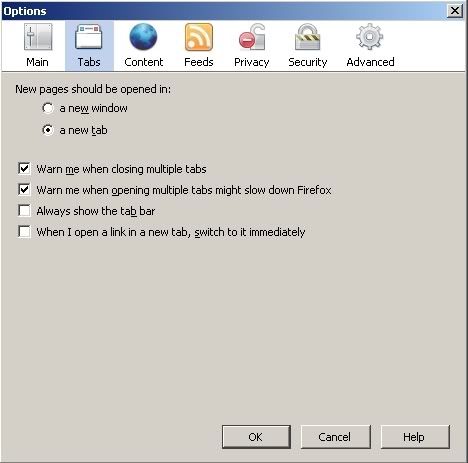 |
|
| Registered: March 13, 2007 | Reputation:  |  Posts: 2,298 Posts: 2,298 |
| | Posted: | | | | What version of Firefox is that? | | | | It is dangerous to be right in matters where established men are wrong |
|
| Registered: March 13, 2007 |  Posts: 813 Posts: 813 |
| |
| Registered: March 13, 2007 |  Posts: 120 Posts: 120 |
| | Posted: | | | | EDIT: ignore | | | | Last edited: by jhagblad |
|
| Registered: March 13, 2007 |  Posts: 844 Posts: 844 |
| | Posted: | | | | So when we add images to cast lists, is it somehow shared with the community at large, or is this a strictly local user thing? |
|
| Registered: March 15, 2007 |  Posts: 180 Posts: 180 |
| | Posted: | | | | Quoting Lopek: Quote:
It is a TabMixPlus extension feature, not standard Firefox I believe. I found it  Thank you very much for your help |
|
| Registered: March 13, 2007 | | Posts: 793 |
| | Posted: | | | | Quoting bob9000: Quote:
So when we add images to cast lists, is it somehow shared with the community at large, or is this a strictly local user thing? As far as I know, it is strictly local. |
|