| Author |
Message |
| Registered: March 19, 2007 | | Posts: 47 |
| | Posted: | | | | After a 1000 years of development, the developers still haven't succeeded in making the main window remember its size and position! I've reported this issue ages ago and none of the updates have addressed this issue. It's so annoying that the program always insists on opening at a size of 1017x840 pixels, no matter how big it was when I close it. I tried saving the layout with the desired size, but this doesn't help either.
Why on earth can't the program remember its size and position? It's so extremely annoying having to resize it every single time to fit my layout!!!
How do I make it open at e.g. 1500x800 ??? |
|
| Registered: May 19, 2007 | Reputation:  |  Posts: 6,730 Posts: 6,730 |
| | Posted: | | | | It does!
I suggest you disable all tools that automatically deletes this data (TuneUp Utilities) | | | It all seems so stupid, it makes me want to give up!
But why should I give up, when it all seems so stupid?
Registrant since 05/22/2003 |
|
| Registered: May 11, 2007 |  Posts: 249 Posts: 249 |
| | Posted: | | | | Actually, I find it doesn't always. Especially when I've been logged out, when I log in and start DVD Profiler it opens at the aforementioned default size. And I'm not running any tuneup utilities that I'm aware of. |
|
| Registered: May 19, 2007 | Reputation:  |  Posts: 6,730 Posts: 6,730 |
| | Posted: | | | | Admittedly my first test was within an open session.
So I checked now what happens after LogOff and Restart.
Set DVDProfiler to a random window-size and placed it in the lower left corner of the screen.
In both cases DVDProfiler came back with the custom window size and in the custom position.
Using Win7 HP 64Bit
EDIT: Might have something to do with the chosen Layout, mine is "Collection Banner" slightly customized. | | | It all seems so stupid, it makes me want to give up!
But why should I give up, when it all seems so stupid?
Registrant since 05/22/2003 | | | | Last edited: by Lewis_Prothero |
|
| Registered: March 29, 2007 | Reputation:  |  Posts: 2,773 Posts: 2,773 |
| | Posted: | | | | When you have the window in the position you want or maximized, hold down the Control key and click the X in the upper right corner. Relaunch and see if the size held. If it did, then try logging out and back in. If it did, fixed, if it did not, then you possibly have something else in your system that is defaulting to another size. One other possibility is, if you have a screen saver set to a different screen resolution than your working resolution and it kicks in with the programs launched, it will sometimes resize the open programs to the new window size.
Bottom line is it has something to do with a setting you made somewhere along the line, maybe even years ago. I've been through this myself, granted, it was before Win 7. I remember having the same frustration until I devoted one day to finding the problem and as best as I can recall it was some obscure setting I had made to a none related setting. | | | | Marty - Registered July 10, 2004, User since 2002. |
|
| Registered: March 13, 2007 |  Posts: 646 Posts: 646 |
| | Posted: | | | | I have found that if you let DVDP load without doing anything else in the OS, it remembers the size and position it had the last time you ran DVDP.
If you start DVDP and start up another program or simply click elsewhere before the load progressbar reach the right corner of the eye (or somewhere there about), it fails to remember size and position.
I can't explain it any better. |
|
| Registered: March 13, 2007 | Reputation:  |  Posts: 5,504 Posts: 5,504 |
| | Posted: | | | | Quoting MHoefler: Quote:
After a 1000 years of development, the developers still haven't succeeded in making the main window remember its size and position! I've reported this issue ages ago and none of the updates have addressed this issue. It's so annoying that the program always insists on opening at a size of 1017x840 pixels, no matter how big it was when I close it. I tried saving the layout with the desired size, but this doesn't help either.
Why on earth can't the program remember its size and position? It's so extremely annoying having to resize it every single time to fit my layout!!!
How do I make it open at e.g. 1500x800 ??? 1000 years or days..?? anyway are you taliking about the cover art both front and rear? I never have a problem with resizing down from say 1200dpi to 600 dpi - it always stays the same .. and that is on two PC's/ two windows programs .. never a problem .. Must be on your end.... | | | In the 60's, People took Acid to make the world Weird. Now the World is weird and People take Prozac to make it Normal.
Terry |
|
| Registered: March 14, 2007 |  Posts: 2,337 Posts: 2,337 |
| | Posted: | | | | Quoting widescreenforever: Quote:
are you taliking about the cover art both front and rear? No, he's talking about program main window size and location if you restart the program. |
|
| Registered: March 13, 2007 | Reputation:  |  Posts: 5,504 Posts: 5,504 |
| | Posted: | | | | The eye ... ???? ( always so cryptic the questions here ..) | | | In the 60's, People took Acid to make the world Weird. Now the World is weird and People take Prozac to make it Normal.
Terry |
|
| Registered: March 31, 2007 |  Posts: 662 Posts: 662 |
| | Posted: | | | | Quoting widescreenforever: Quote:
The eye ... ???? ( always so cryptic the questions here ..) 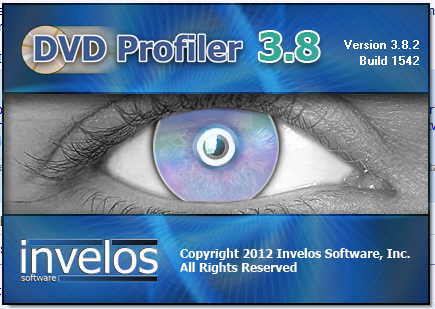 If you still don't find 'the eye', you'll need glasses.  | | |  |
|
 | Blair | | Resistance is Futile! |
| Registered: October 30, 2008 |  Posts: 1,249 Posts: 1,249 |
| | Posted: | | | | | | | If at first you don't succeed, skydiving isn't for you.
He who MUST get the last word in on a pointless, endless argument doesn't win. It makes him the bigger jerk. |
|
| Registered: March 14, 2007 |  Posts: 2,337 Posts: 2,337 |
| | Posted: | | | | Quoting widescreenforever: Quote:
The eye ... ???? ( always so cryptic the questions here ..) You must be joking  |
|
| Registered: March 13, 2007 | Reputation:  |  Posts: 5,504 Posts: 5,504 |
| | Posted: | | | | Quoting Kulju: Quote:
Quoting widescreenforever:
Quote:
The eye ... ???? ( always so cryptic the questions here ..)
You must be joking  I was simply referring to what this means: quote - making the " main " window period ... | | | In the 60's, People took Acid to make the world Weird. Now the World is weird and People take Prozac to make it Normal.
Terry | | | | Last edited: by widescreenforever |
|
| Registered: March 19, 2007 | | Posts: 47 |
| | Posted: | | | | Thanks for all suggestions (e.g. holding the CTRL key when closing the program), but it does not work! It insists on opening at the default size and ignores my custom size.
I can even (sometimes) reproduce it like this:
I insert a Blu-Ray in my drive and then open DVD Profiler. When the main window opens, it's at the default size. Now I quickly resize it (e.g. make it wider) and then the "Inserted Blu-ray recognized" dialog appears. When I now close this dialog, the main window jumps back to the default size!
However, sometimes (very rarely) the program does open at my custom size, but next time, it's default size again. Very annoying!!!
It's so extremely easy to make a program remember its size and position (I'm a programmer myself), so I don't understand what the problem is here...
I've definitely not installed any other software that could interfere with the size and position, because it even happens on a completely clean Windows installation (I came from XP to Vista to 7 and now 8).
Regards! |
|
| Registered: June 18, 2007 |  Posts: 3 Posts: 3 |
| | Posted: | | | | I'm having the same problem with the program not remembering the last window size and position after closing. I'm running Win 7.
It's particularly annoying for me because I have custom Tags and I like them right below the Overview box. Every time it resets to the default window size (which is basically whenever I launch DVD Profiler), the Tags box gets "squished" upon resizing the window to the size that I like, and I have to re-adjust the layout repeatedly.
I really hope the programmers can spend a little time on this to fix a minor, yet truly annoying bug. |
|
 | kd5 | | SciFi/Fantasy/Horror Geek |
| Registered: May 24, 2010 |  Posts: 374 Posts: 374 |
| | Posted: | | | | If I'm understanding this correctly, I had the same problem some time ago with my DVD Profiler only opening 3/4 screen. Found out it was a plugin causing the issue in my particular circumstance: http://www.invelos.com/Forums.aspx?task=viewtopic&topicID=287317&messageID=1729922#M1729922 The only time I have a problem now is if I'm doing anything else on my computer while DVD Profiler is opening. If I halt all other activity, then open DVDP, it opens full screen just fine. But if I try to do anything else while DVDP is opening, it will inevitably open 3/4 screen, then I have to stretch the sides back out manually and select File, Exit so it will remember the size for the next time. Don't know why but it does this every time I try to do something else on my computer, or something else is running in the background while I'm opening DVD Profiler. I've (kind of) learned to live with it but I wish I didn't have to. -kd5- | | | | Time is the fire in which we burn. (Soran) |
|