| Author |
Message |
| Registered: March 14, 2007 | Reputation:  |  Posts: 6,756 Posts: 6,756 |
| | Posted: | | | | While the Features section of a profile offers a wide variety of checkmarks already, it can't cover all potential features a Blu-ray or DVD offers. An alternative solution would be to use tags instead. Or you can use Enhanced Features.  It offers you up to 30 new feature checkmarks which you can label however you like. You can also filter for them or export them to Excel. It also allows you to edit the built-in features in the same window. 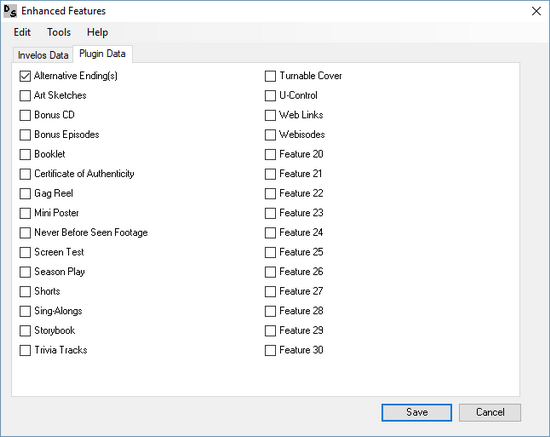 As usual the plugin can be found in the download section or directly here. | | | Karsten
DVD Collectors Online
 | | | | Last edited: by DJ Doena |
|
| Registered: March 14, 2007 | Reputation:  |  Posts: 6,756 Posts: 6,756 |
| |
| Registered: March 14, 2007 | Reputation:  |  Posts: 6,756 Posts: 6,756 |
| |
| Registered: June 2, 2009 | Reputation:  |  Posts: 333 Posts: 333 |
| | Posted: | | | | What seems to be so easy to add to the DVD Profiler main program in a few minutes and was asked in several threads over the years, DJ Doena again saves the day with his magic. What would we do without you and Gunnar... A well deserved greenie  |
|
| Registered: March 14, 2007 | Reputation:  |  Posts: 6,756 Posts: 6,756 |
| | Posted: | | | | Here are a few examples for HTML windows: In the first one, it will output the features and indicate with a Yes or No if it is set. Quote:
<HTML>
<HEAD>
<SCRIPT TYPE="text/javascript">
function PrinteFeature(feature) {
if(feature === 'X') {
document.write('Yes');
} else {
document.write('No');
}
}
</SCRIPT>
</HEAD>
<BODY>
<DP NAME="EF.Feature1Label">: <SCRIPT TYPE="text/javascript">PrinteFeature('<DP NAME="EF.Feature1">');</SCRIPT><br />
<DP NAME="EF.Feature2Label">: <SCRIPT TYPE="text/javascript">PrinteFeature('<DP NAME="EF.Feature2">');</SCRIPT><br />
</BODY>
</HTML>
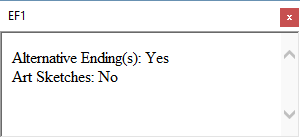 The second one is just showing the feature label and then an X if it's enabled: Quote:
<HTML>
<HEAD>
</HEAD>
<BODY>
<DP NAME="EF.Feature1Label">: <DP NAME="EF.Feature1"><br />
<DP NAME="EF.Feature2Label">: <DP NAME="EF.Feature2"><br />
</BODY>
</HTML>
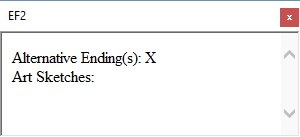 And the third one just makes a list of all the enabled features: Quote:
<HTML>
<HEAD>
<SCRIPT TYPE="text/javascript">
function PrintFeature(feature, label) {
var separator = '<br />';
if(feature === 'X') {
document.write(label);
document.write(separator);
}
}
</SCRIPT>
</HEAD>
<BODY>
<SCRIPT TYPE="text/javascript">PrintFeature('<DP NAME="EF.Feature1">', '<DP NAME="EF.Feature1Label">');</SCRIPT>
<SCRIPT TYPE="text/javascript">PrintFeature('<DP NAME="EF.Feature2">', '<DP NAME="EF.Feature2Label">');</SCRIPT>
</BODY>
</HTML>
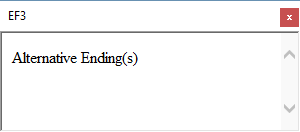 Note: These HTML window examples only use the first two features. These are examples. If you need more features just "paint by numbers". | | | Karsten
DVD Collectors Online
 | | | | Last edited: by DJ Doena |
|
| Registered: June 2, 2009 | Reputation:  |  Posts: 333 Posts: 333 |
| | Posted: | | | | Thanks, DJ  How would the modifications for example three look like to list the features in a row separated by comma? | | | | Last edited: by TraunStaa |
|
| Registered: March 14, 2007 | Reputation:  |  Posts: 6,756 Posts: 6,756 |
| | Posted: | | | | Then it is a bit more complicated because you don't want a final comma at the end of the list. Here it is: Quote:
<HTML>
<HEAD>
<SCRIPT TYPE="text/javascript">
function GetLastFeature(features) {
var lastFeature = -1;
for(var i = 0; i < features.length; i++) {
if(features[i][0] === 'X') {
lastFeature = i;
}
}
return lastFeature;
}
function PrintFeatures(features) {
var separator = ', ';
var lastFeature = GetLastFeature(features);
for(var i = 0; i < features.length; i++) {
var feature = features[i];
if(feature[0] === 'X') {
document.write(feature[1]);
if(i != lastFeature) {
document.write(separator);
}
}
}
}
</SCRIPT>
</HEAD>
<BODY>
<SCRIPT TYPE="text/javascript">
var features = new Array(
new Array('<DP NAME="EF.Feature1">', '<DP NAME="EF.Feature1Label">'),
new Array('<DP NAME="EF.Feature2">', '<DP NAME="EF.Feature2Label">'),
new Array('<DP NAME="EF.Feature3">', '<DP NAME="EF.Feature3Label">'),
new Array('<DP NAME="EF.Feature4">', '<DP NAME="EF.Feature4Label">'),
new Array('<DP NAME="EF.Feature5">', '<DP NAME="EF.Feature5Label">')
);
PrintFeatures(features);
</SCRIPT>
</BODY>
</HTML>
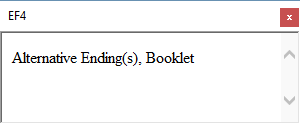 Two notes on all the examples: 1) If you are using the apostrope in your feature labels and Enhanced Features in your HTML windows, you need to replace the apostrophe / single quotation mark ' with a double quotation mark ". If in doubt, come here and ask.  2) The first three HTML window examples only use the first two features. The last one uses the first five features. These are examples. If you need more features just "paint by numbers". | | | Karsten
DVD Collectors Online
 | | | | Last edited: by DJ Doena |
|
| Registered: June 2, 2009 | Reputation:  |  Posts: 333 Posts: 333 |
| | Posted: | | | | Huge thanks for the guide lines, DJ. Much appreciated. |
|
| Registered: March 14, 2007 | Reputation:  |  Posts: 6,756 Posts: 6,756 |
| | Posted: | | | | I will release a new beta version 0.9.2.4 this evening.
Please unistall any previous version via Control Center -> Programs and Features before installing any version greater or equal to 0.9.2.4! | | | Karsten
DVD Collectors Online
 |
|
| Registered: June 2, 2009 | Reputation:  |  Posts: 333 Posts: 333 |
| | Posted: | | | | Thanks, DJ. New version installed and script updated to 30 slots - works without problems  |
|
| Registered: March 14, 2007 | Reputation:  |  Posts: 311 Posts: 311 |
| |
| Registered: June 2, 2009 | Reputation:  |  Posts: 333 Posts: 333 |
| | Posted: | | | | DJ, is it possible to expand the plugin to a few more slots, like 34 or 36? |
|
| Registered: March 14, 2007 | Reputation:  |  Posts: 6,756 Posts: 6,756 |
| | Posted: | | | | And here I thought 30 may have been overkill. Care to share what your 30 features are?  | | | Karsten
DVD Collectors Online
 |
|
| Registered: March 29, 2007 | Reputation:  |  Posts: 4,479 Posts: 4,479 |
| | Posted: | | | | I have just finished to rearrange my collection. Features were one of the less satisfying area, with data in features, other features, tags and notes. Now everything is in the same place, with filtering easy to perform. I also exported configuration from desktop to laptop (where I have a perfect double), and everything worked perfectly. Great tool once again  | | | | Images from movies |
|
| Registered: June 2, 2009 | Reputation:  |  Posts: 333 Posts: 333 |
| | Posted: | | | | Certainly, DJ!
Alternate Ending(s)/Score(s)
Super-8-Fassung"
Soundtrack-CD
Bonus Film/Episode
Booklet
Folder
Inlay
Poster
Book
Screen Test(s)
Gag Reel
Short Film(s)
My Scenes
Gimmick(s)
Trivia Track
Reversible Sleeve
U-Control
Bonus-CD/DVD
Webisodes
Sing-Along(s)
Season Play
Certificate of Authenticity
Art Sketches
Introduction
Sehbuch (this slot will be renamed)
Art-Card(s)
Isolated Score & Effects Track
Isolated Score Track(s)
Radio Adaptation
Enhanced Cover |
|
| Registered: March 14, 2007 | Reputation:  |  Posts: 6,756 Posts: 6,756 |
| |