 |
|
|
|
Welcome to the Invelos forums. Please read the forum
rules before posting.
Read access to our public forums is open to everyone. To post messages, a free
registration is required.
If you have an Invelos account, sign in to post.
|
|
|
|
|

 Invelos Forums->General: General Discussion
Invelos Forums->General: General Discussion |
Page:
1 2 3 4  Previous Next Previous Next
|
|
How Do You Organize Your Video Collection |
|
|
|
|
|
| Author |
Message |
| Registered: March 10, 2009 | | Posts: 2,248 |
| | Posted: | | | | Quoting samuelrichardscott: Quote:
Alphabetical by case type using home made shelving. Doesn't get simpler than that  I would love to see a pic of your collection Sam |
| | Registered: September 30, 2008 | Reputation:  |  Posts: 1,805 Posts: 1,805 |
| | Posted: | | | | Into 4 sections.
Films - Alphabetical (numerical at the beginning)
TV - Alphabetical
Bluray - Alphabetical
Academy Award Winning Films - Year of Win (Yes, I am kind of a loser, but I like them being separate) from oldest winning film to newest winning film.
All are stored in regular ol' bookcases that I think were bought from Ikea, doubled up on each shelf (one row behind the other) as I wouldn't have enough room otherwise. | | | | The night is calling. And it whispers to me soflty come and play. |
| | Registered: May 13, 2007 | | Posts: 5 |
| | Posted: | | | | I have 6 sections all in built in book cases.
1. Movies
2. TV series
3. Sports/Concert DVD's
4. Blu-Ray
5. Unwatched
6. Watched but still want to see certain special features
Sections 1-4 are alphabetical
5 and 6 are just in the last section of the shelves where I have room. |
| | Registered: December 9, 2009 |  Posts: 24 Posts: 24 |
| | Posted: | | | | I've got racks and shelving all over my office!
* A few racks/shelves are reserved for special editions and specific collections (James Bond, Tarantino's Rolling Thunder, etc).
* Several racks / shelves are by director (Scorsese, Peckinpah, etc).
* Television has several racks and shelves. One shelf for TV movies and Miniseries, one for Animation, one for Cable series, one for Star Trek, etc.)
* After this, whatever doesn't fit into any of the above is placed on shelves and racks organized by genre.
* For Blu-Ray, I have a dedicated case, as well as a few storage racks for more specific Blu-Ray genres and newer releases.
Having such a big collection, I don't have enough storage space in this little office for everything (I'm still entering my collection into Profiler on a daily basis), so I've taken a bunch of them out of their cases (which are now in the attic) and put the DVDs in sleeve books normally used for CDs. I have 7 sleeve books in all, organized by year of release (one sleeve book for films before 1960, one each for 1960 to 1990, then one for 2000 to 2005, and another for post-2005). I also have several DVD zip cases from Case Logic, organized by director (Werner Herzog, Woody Allen) and specific category (80's comedies, Documentaries).
Unfortunately, with such a layout, I sometimes have a hard time finding a specific DVD I want to watch, which is why I'm forced to maintain a really concise spreadsheet of where everything is. | | | | http://www.dvdinfatuation.com |
| | Registered: May 20, 2007 | Reputation:  |  Posts: 2,934 Posts: 2,934 |
| | Posted: | | | | I tried the alphabetical way at first. I found that as my collection grew and added more shelves, it was a pain to keep shifting to make room.
I know use an as purchased organization. Since DVD profiler allows a location, I know assign the next location to the newest DVD. It will go into that slot. I also keep an updated list (in alphabetical order), in a binder located on the shelving, so to finbd a movie, you look it up in the binder, then find the location. It saves on time of reorganizing shelf space (especially if i get a new "A" title) |
| | Registered: March 19, 2007 | Reputation:  |  Posts: 6,018 Posts: 6,018 |
| | Posted: | | | | Quoting dbjb6972: Quote:
Unfortunately, with such a layout, I sometimes have a hard time finding a specific DVD I want to watch, which is why I'm forced to maintain a really concise spreadsheet of where everything is. Why not use DVDProfiler for this? You do realize that in the Personalize DVD window at the bottom there are Location and Slot fields for each disc in which you can register where they are? |
| | Registered: December 9, 2009 |  Posts: 24 Posts: 24 |
| | Posted: | | | | Quoting dee1959jay: Quote:
Why not use DVDProfiler for this? You do realize that in the Personalize DVD window at the bottom there are Location and Slot fields for each disc in which you can register where they are? Yes, as I add my colection to DVD Profiler, I am using the Personalized window to list where each one is, and this will be fantastic once I get my collection completely loaded. As of right now, I'm about 55-60% complete, which means I still have to use the spreadsheet for a little while longer. Thanks for the heads-up, though. It's appreciated (also, I'm sure there are dozens of features in DVD Profiler that I have yet to discover. I look forward to uncovering them). | | | | http://www.dvdinfatuation.com |
| | Registered: March 14, 2007 | Reputation:  |  Posts: 1,819 Posts: 1,819 |
| | Posted: | | | | Currently my Blu-rays are on shelves in alpha order (only a couple of shelves at the moment).
My DVDs, however, I have in 6 metal DJ cases (each holds 1000). The DVD cases are then stored in boxes in the attic. Then I use Profiler to say which Box/Row/Number the discs are in and Notes to say what box # the case is in up in the attic.
With over 5,000 dvds we just don't have the space at the moment to have them out on display (I had a choice when we moved: have my 2,000+ books out or my dvds. I opted for the books). | | | | Last edited: by Pantheon |
| | Registered: March 13, 2007 |  Posts: 21,610 Posts: 21,610 |
| | Posted: | | | | Quoting Pantheon: Quote:
Currently my Blu-rays are on shelves in alpha order (only a couple of shelves at the moment).
My DVDs, however, I have in 6 metal DJ cases (each holds 1000). The DVD cases are then stored in boxes in the attic. Then I use Profiler to say which Box/Row/Number the discs are in and Notes to say what box # the case is in up in the attic.
With over 5,000 dvds we just don't have the space at the moment to have them out on display (I had a choice when we moved: have my 2,000+ books out or my dvds. I opted for the books). I hear you on that one, Neill. You don't even want to know about my library, it's way too scary. Although I do have autographed first editions of all of Tom Clancy's novels...even the Annapolis press of Red October....$$$$$$$$$ Ka-ching. Skip | | | ASSUME NOTHING!!!!!!
CBE, MBE, MoA and proud of it.
Outta here
Billy Video |
| | Registered: May 29, 2007 | Reputation:  |  Posts: 3,475 Posts: 3,475 |
| | Posted: | | | | Quoting Pantheon: Quote:
...
With over 5,000 dvds we just don't have the space at the moment to have them out on display (I had a choice when we moved: have my 2,000+ books out or my dvds. I opted for the books). I solved that by building my bookshelves wide enough for my DVDs to sit in front of my books!  I keep my DVDs listed alphabetically. I do have a few exceptions, for example all my Die Hard movies are together. I also keep DVDs that contain more than one movie (that have no relationship to each other) separate. I don't pack the DVDs tightly, I leave enough room to add several more DVDs throughout my collection. But several times a year I do a thorough cleaning job and make more room if necessary. |
|  | Muckl | | That's my common name. |
| Registered: April 9, 2009 | Reputation:  |  Posts: 858 Posts: 858 |
| | Posted: | | | | Quoting CharlieM: Quote:
I know use an as purchased organization. Since DVD profiler allows a location, I know assign the next location to the newest DVD. It will go into that slot. I also keep an updated list (in alphabetical order), in a binder located on the shelving, so to finbd a movie, you look it up in the binder, then find the location. It saves on time of reorganizing shelf space (especially if i get a new "A" title) That's also the way I organize my collection. I only have to reorganize, if I sell something (that rarely happens). The racks I use are subdivided into smaller shelves, which respectively take hold of ten keep cases. So, all keep cases and digipaks are stored together and consecutively numbered by purchase date. To find a movie I look up the assigned collection number in DVDP (my PC is on anyway) or on a printed alphabetical list. All larger cases, such as special editions and TV series, are stored on top of the DVD racks and on extra shelves, also in order of purchase (more or less). | | |
 1.0.1, iPhone 3GS, iOS 4.1.0 1.0.1, iPhone 3GS, iOS 4.1.0
Trivia v0.3.1
My HSDB v5 additions, HTML windows and other stuff |
| | Registered: October 28, 2009 | | Posts: 35 |
| | Posted: | | | | I just recently discovered a video store closing own and was able to buy two wall shelves for $25.00 a piece. Now my collction looks awesome. 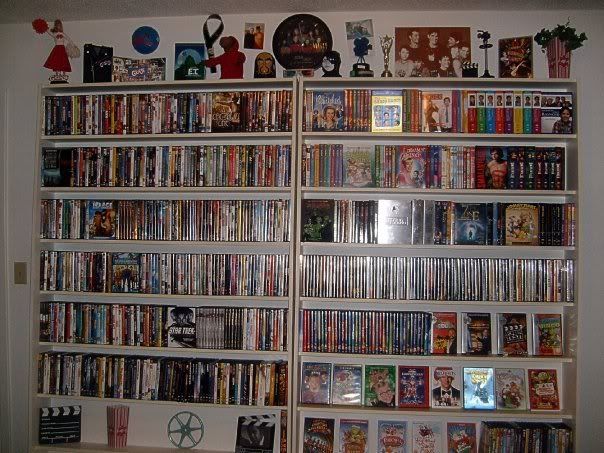  | | | "Dream as if you'll live forever, live as if you'll die today." - James Dean
OneWayFilms.net |
| | Registered: May 26, 2007 | Reputation:  |  Posts: 599 Posts: 599 |
| | Posted: | | | | Quoting Jericko1: Quote:
Quoting themoviemaster:
You live in Warwick,, Im about 20 minute away in Cumberland. I ahve never seen anyone else from Rhode Island on here Richmond |
| | Registered: October 19, 2008 |  Posts: 409 Posts: 409 |
| | Posted: | | | | Quoting Antares: Quote:
Quoting Jericko1:
Quote:
Quoting themoviemaster:
You live in Warwick,, Im about 20 minute away in Cumberland. I ahve never seen anyone else from Rhode Island on here
Richmond Awsome another, Rhode Island collector. |
| | Registered: March 10, 2009 | | Posts: 2,248 |
| | Posted: | | | | Quoting Jericko1: Quote:
Quoting Antares:
Quote:
Quoting Jericko1:
Quote:
Quoting themoviemaster:
You live in Warwick,, Im about 20 minute away in Cumberland. I ahve never seen anyone else from Rhode Island on here
Richmond
Awsome another, Rhode Island collector. Is Richmond not the capital of the Virginia commonwealth. |
| | Registered: April 16, 2008 | | Posts: 24 |
| | Posted: | | | | My collection is somewhat organized (a constant "work in progress")
Shelf 1 = TV Shows
Shelf 2 = Foreign Films & Music DVDs (concerts, music videos, etc..)
Shelf 3 = "US Movies" A-Z (part 1)
Shelf 4 = Blu Ray/HDDVD (organized by: Action, Drama, Comedy, Music, Anime, Animation, Horror, Sci-Fi, Documentary, TV).. and "US Movies" (DVD) (part 2)
Shelf 5 = Anime (DVD)
Shelf 6 = US Movies A-Z (Part 3)
Shelf 7 = US Movies A-Z (Part 4)
Tower = US Movies A-Z (Part 5) |
|
|

 Invelos Forums->General: General Discussion
Invelos Forums->General: General Discussion |
Page:
1 2 3 4  Previous Next Previous Next
|
|
|
|
|
|
|
|
|
|
 |