| Author |
Message |
| Registered: March 13, 2007 |  Posts: 114 Posts: 114 |
| | Posted: | | | | Quoting Lowpro: Quote:
Running iOS 8.4.1 in conjunction with an iPhone 6 Plus.
Just updated to DVD Profiler for iOS Version 4.0.0. Not seeing the ascending/descending options (up/down arrows to the right) within the "Sort Order" window.
The "Sort Order" window is also not centered under the "Sort Order" button. Curious if others on a later version of iOS are seeing the same thing. iOS 11, iPhone 7+, v4.01 here. I see the same with the lack of directional arrows, but for me it is centered. link |
|
| Registered: March 13, 2007 |  Posts: 145 Posts: 145 |
| | Posted: | | | | Using 4.01 on iOS 10.3.3 (iPhone 6s), the ascending/descending arrows in the collection sort for all libraries has disappeared.
When I first launched 4.01, the sort was automatically re-set to Title rather than how I'd had it previously but on subsequent launches my setting persisted. |
|
| Registered: March 14, 2007 |  Posts: 1,340 Posts: 1,340 |
| | Posted: | | | | iOS 11, Profiler 4.01, iPhone 7+ picAnother sizing error | | | | -JoN | | | | Last edited: by ruineddaydreams |
|
| Registered: March 13, 2007 | Reputation:  |  Posts: 1,134 Posts: 1,134 |
| | Posted: | | | | The various device models and versions of iOS probably have different screen resolution maximums. The app needs to scale itself to compensate. I suspect the thumbnail layout is pushing display outputs larger than my iPod 5th Generation screen and iOS 9.3.5 are capable of rendering, causing a the crash when I enter that collection layout. I've seen similar crashes with other apps and games which were coded for the newest Apple models but incompatible on the older hardware. | | | | Last edited: by Doombear |
|
| Registered: September 23, 2007 | | Posts: 8 |
| | Posted: | | | | Quoting Lowpro: Quote:
Running iOS 8.4.1 in conjunction with an iPhone 6 Plus.
Just updated to DVD Profiler for iOS Version 4.0.0. Not seeing the ascending/descending options (up/down arrows to the right) within the "Sort Order" window.
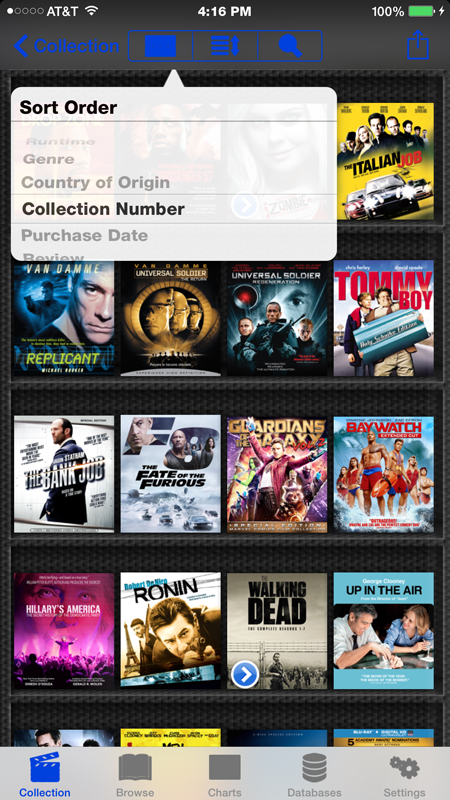
The "Sort Order" window is also not centered under the "Sort Order" button. Curious if others on a later version of iOS are seeing the same thing. I'm on iOS 11.1 beta on an 8+ and having the same issue, however on my iPad 10.5" also running iOS 11.1 beta the issue isn't there so I'm assuming it's some sort of iPhone scaling problem in the app rather than it simply not being present in the app? |
|
| Registered: March 14, 2007 | Reputation:  |  Posts: 311 Posts: 311 |
| | Posted: | | | | Quoting kazz: Quote:
Quoting Lowpro:
Quote:
Running iOS 8.4.1 in conjunction with an iPhone 6 Plus.
Just updated to DVD Profiler for iOS Version 4.0.0. Not seeing the ascending/descending options (up/down arrows to the right) within the "Sort Order" window.
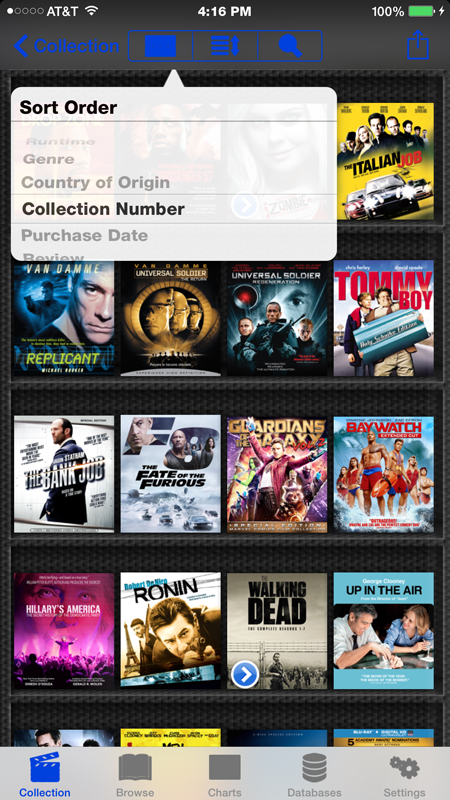
The "Sort Order" window is also not centered under the "Sort Order" button. Curious if others on a later version of iOS are seeing the same thing.
I'm on iOS 11.1 beta on an 8+ and having the same issue, however on my iPad 10.5" also running iOS 11.1 beta the issue isn't there so I'm assuming it's some sort of iPhone scaling problem in the app rather than it simply not being present in the app? Yeah, I'd think so too. The "ascending/descending" arrows must be getting pushed outside the visible area there. They're present on my iPad also. Just not my iPhone. That being said, I decided this morning to upgrade to DVD Profiler 4.0.0 Build 1762 in addition to installing DVD Profiler for iOS 4.0.1 per my iPhone 6 Plus. Once syncing my local database to the mobile app I'm still finding the "ascending/descending" arrows missing in action sadly, a crucial function I use all the time. The "Sort Order" window is centered under the option now though and centered for all views. Not exactly the progress I was looking, but I'll take it. 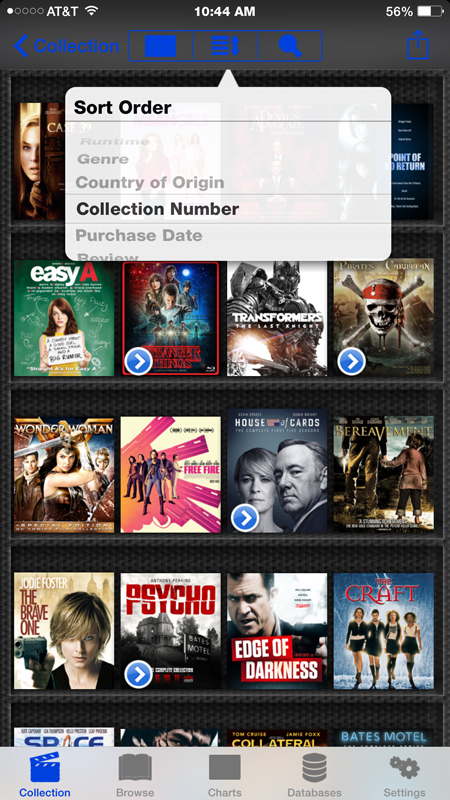 | | | | My DVD/Blu-ray Collection | | | | Last edited: by Lowpro |
|
| Registered: December 5, 2008 | | Posts: 5 |
| | Posted: | | | | So I’m having all the same sorting issues on my phonr...and I’ve shared this here already and with DVD Profiler support. Is anybody going to do somthing about this? I’ve had zero response and don’t see any responses here in these forums.
Is someone working to fix this???? At this point the phone app is more of a pain than an enjoyment without the use of these features. I’m constantly using ascending / decending to see my recent purchases.
Please provide a fix. |
|
| Registered: March 14, 2007 | Reputation:  |  Posts: 311 Posts: 311 |
| | Posted: | | | | Quoting cypher204: Quote:
So I’m having all the same sorting issues on my phonr...and I’ve shared this here already and with DVD Profiler support. Is anybody going to do somthing about this? I’ve had zero response and don’t see any responses here in these forums.
Is someone working to fix this???? At this point the phone app is more of a pain than an enjoyment without the use of these features. I’m constantly using ascending / decending to see my recent purchases.
Please provide a fix. I'm constantly using the ascending/descending as well. That not working is quite the deal breaker I agree. There are several additional scaling issues going on as well per my iPhone 6 Plus, one which after performing a search results in the search results moving to the top of the screen. You can't see the search field anymore and the app won't allow you to scroll down to reveal it. The only way to clear your search results at that point is to go back to the "Collection" page and choose one. That being said, I rolled back to DVD Profiler for iOS 2.1.6 last night. I was content with that version and will continue to be content with it. I'll give the latest and greatest a try once these scaling issues are addressed. | | | | My DVD/Blu-ray Collection | | | | Last edited: by Lowpro |
|
| Registered: December 5, 2008 | | Posts: 5 |
| | Posted: | | | | Lowpro,
How did you roll back your app on the iOS for iPhone? I would love to do this! I was under the impression this couldn't be done once you upgrade.
-cypher204 |
|
| Registered: March 14, 2007 | Reputation:  |  Posts: 311 Posts: 311 |
| | Posted: | | | | Quoting cypher204: Quote:
Lowpro,
How did you roll back your app on the iOS for iPhone? I would love to do this! I was under the impression this couldn't be done once you upgrade.
-cypher204 Hi cypher204. I probably should have mentioned that my iPhone isn't running iOS 11. Still on iOS 8. If it's not broken don't fix it so they say. And more importantly, I didn't upgrade the iTunes application either which I'm running on Windows 7 Professional 64-bit. I'm running iTunes v12.6.2.20, the version just prior to Apple removing the AppStore and ability to manage apps from iTunes. I also grab a copy of my "C:\Users\AlienM15x\Music\iTunes\iTunes Media\Mobile Applications" folder every couple months backing that up, so importing an older version of an app into iTunes for download to my mobile devices is always an option. That being said, there is an application called Apple Configurator for macOS which provides for configuring and download apps to Apple devices. Not sure if there's a version of the application for Windows. Perhaps you're on macOS. Also, DVD Profiler for iOS 2.1.6 is compatible with DVD Profiler 4.0 (Build 1762) for Windows. I haven't seen any anomalies so far. Well, my local DVD Profiler database doesn't include any UHD Blu-ray titles or any of the new "Features" items they added. Not sure how DVD Profiler for iOS 2.1.6 would handle those things. Cast and Crew sections still looking good. What's most important for now obviously is being free of all the scaling issues with the latest version of DVD Profiler for iOS. I'm whole once again now that I've got the "ascending/descending" arrows back. | | | | My DVD/Blu-ray Collection | | | | Last edited: by Lowpro |
|
| Registered: December 5, 2008 | | Posts: 5 |
| | Posted: | | | | Thanks for the tips! I do have a mac. So a few things I can try here. That being said, I guess DVD profiler isn’t reading these forums to offer support as there’s still been no word from them... |
|
| Registered: March 14, 2007 | Reputation:  |  Posts: 311 Posts: 311 |
| | Posted: | | | | Quoting cypher204: Quote:
Thanks for the tips! I do have a mac. So a few things I can try here. That being said, I guess DVD profiler isn’t reading these forums to offer support as there’s still been no word from them... They are probably stopping by to view the daily pictures posted in the dog and cat threads though. That's really the only reason I visit the forums anymore.  | | | | My DVD/Blu-ray Collection | | | | Last edited: by Lowpro |
|
| Registered: December 13, 2008 | Reputation:  |  Posts: 334 Posts: 334 |
| | Posted: | | | | Quoting Lowpro: Quote:
Quoting cypher204:
Quote:
Thanks for the tips! I do have a mac. So a few things I can try here. That being said, I guess DVD profiler isn’t reading these forums to offer support as there’s still been no word from them...
They are probably stopping by to view the daily pictures posted in the dog and cat threads though. That's really the only reason I visit the forums anymore.  Hahaha, greenie! |
|
| Registered: April 9, 2007 |  Posts: 58 Posts: 58 |
| | Posted: | | | | Quoting Lowpro: Quote:
Quoting cypher204:
Quote:
Thanks for the tips! I do have a mac. So a few things I can try here. That being said, I guess DVD profiler isn’t reading these forums to offer support as there’s still been no word from them...
They are probably stopping by to view the daily pictures posted in the dog and cat threads though. That's really the only reason I visit the forums anymore.  I do find that incredible myself. The most viewed things in there are stupid dog and cat pictures while many users still struggle to use the software correctly. |
|
| Registered: March 14, 2007 | Reputation:  |  Posts: 311 Posts: 311 |
| | Posted: | | | | DVD Profiler for iOS (Version 4.0.1) on the iPhone X. Ascending/descending arrows present and accounted for. Guess it was worth the $1000 I paid for this phone after all!  Okay, you got me. Just kidding. My evil Photoshop at it again.  | | | | My DVD/Blu-ray Collection | | | | Last edited: by Lowpro |
|
| Registered: March 24, 2007 | Reputation:  |  Posts: 2,044 Posts: 2,044 |
| | Posted: | | | | Not very nice loro   | | | DVD Profiler for iOS as of 3/5/2013
DVD Profiler for Android as of 5/17/2013 |
|