 |
|
|
|
Welcome to the Invelos forums. Please read the forum
rules before posting.
Read access to our public forums is open to everyone. To post messages, a free
registration is required.
If you have an Invelos account, sign in to post.
|
|
|
|
|

 Invelos Forums->General: General Discussion
Invelos Forums->General: General Discussion |
Page:
1 2  Previous Next Previous Next
|
|
Philps DVD 5992/37 not upconverting on all movies in some cases looks worst. |
|
|
|
|
|
| Author |
Message |
| Registered: May 10, 2007 | | Posts: 418 |
| | Posted: | | | | Is this normal some movies look like crap a.k.a Scarface for one looked washed out. However Life, Waterboy etc looked like they were in HD.
I got this player for my birthday. I am very happy overall but just notice not all movies look sharp. I plan to get Blu-Ray if they ever make a $150 player.
Also I have a Magnavox 32 inch HDTV widescreen but only the movie life plays with no black bars on top or bottom. I thought all widescreen movies filled the whole screen if your tv was made for widescreen? | | | | Last edited: by Randall_Lind |
| | Registered: March 13, 2007 | Reputation:  |  Posts: 2,298 Posts: 2,298 |
| | Posted: | | | | Quoting Randall_Lind: Quote:
Is this normal some movies look like crap a.k.a Scarface for one looked washed out. However Life, Waterboy etc looked like they were in HD. AIUI some movies upconvert better than others (I'm sure someone will be more technical) and maybe sometime the upconvert shows up any original encoding flaws. FWIW some originally SD material (like old TV) will look worse depending on settings and you will have to make setting changes to recognise such material to stop it trying to produce detail where there is none. Quote:
Also I have a Magnavox 32 inch HDTV widescreen but only the movie life plays with no black bars on top or bottom. I thought all widescreen movies filled the whole screen if your tv was made for widescreen? # Widescreen TVs are in a 1.78:1 ratio, if a movie is wider than that (actually most of them; some are .185:1 which is very close but often they are 2.35:1) then there will be black bars. Your TV cannot change shape to match each of the different aspect ratios that the different movies use! | | | | It is dangerous to be right in matters where established men are wrong |
| | Registered: May 10, 2007 | | Posts: 418 |
| | Posted: | | | | LIFE is 1.85:1 and SCARFACE is 2.35:1 so I guess if it is 1.85:1 it will show no black bars thanks for the information. |
| | Registered: March 13, 2007 | Reputation:  |  Posts: 3,205 Posts: 3,205 |
| | Posted: | | | | Upconverting can't perform magic. If the source is in bad shape, the upconverted image will look even worse because then is when you really start to notice the flaws, especially if you have a big screen. |
| | Registered: March 13, 2007 | Reputation:  |  Posts: 5,504 Posts: 5,504 |
| | Posted: | | | | also check your setup playback for the upconverting player.,, you may have it set for 1080i when 720i may make the picture not as 'pixelated' to that resolution.... | | | In the 60's, People took Acid to make the world Weird. Now the World is weird and People take Prozac to make it Normal.
Terry |
| | Registered: May 8, 2007 |  Posts: 663 Posts: 663 |
| | Posted: | | | | I was going to say to check the settings as well. On my Phillips surround sound with DVD player it has the option to change the settings from a 4:3 screen to at a 16:9 screen, which in turn will make all your dvds into widescreen and on a 32'' screen its not that bad.
I have a 32" Westinghouse and I also keep my settings on the tv in standard view mode, so it doesn't make the picture worse when trying to zoom in. | | | We're on a mission from God.
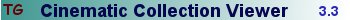 |
| | Registered: March 13, 2007 | Reputation:  |  Posts: 5,504 Posts: 5,504 |
| | Posted: | | | | there is still more to this post as well.., 1. How is the Player hooked up to your TV? HDMI, or component? I find HDMI gives a slight better video (and audio) over 'video only' component. 2.SVHS gives better video than ordinary RCA jacks.., and if you ever want to compare how terribly bad coaxial cable thru channel 3 is,, now is the time.  3. For TV cable or satellite feed A good HiDef converter box will boost those signals to anamorphic quality,,and most HiDef TV's will decode those signals so you won't have to wonder what is letterbox,what is anamorphic widescreen?,,and what is regular broadcast in in 480i ??. 4. Do you subscribe to HiDef channels or just watch regular broadcast? I have heard from lots of disgruntled owners of HiDEF TV that are still using their regular digital cable boxes and images in 480i, and is no where as clean as the 1080i (or P ) images they were 'sold' on back in the display area of the electronics chain.. You probably have everything I mentioned here, but wasn't too sure from just your initial post above..  | | | In the 60's, People took Acid to make the world Weird. Now the World is weird and People take Prozac to make it Normal.
Terry | | | | Last edited: by widescreenforever |
| | Registered: May 10, 2007 | | Posts: 418 |
| | Posted: | | | | DVD player hooked up by component cables. I don't see what HD channels have to do with a upconvert DVD player but yes I have HD channels free and subscribe ones.
TV is set for 16:9 as well has the DVD Player setup. The movie LIFE says 1.85:1 anamorphic widescreen and the others are 2.35:1 just say widescreen which shows black bars top and bottom. |
| | Registered: March 13, 2007 | Reputation:  |  Posts: 5,504 Posts: 5,504 |
| | Posted: | | | | I mentioned the HD TV at the end , because of this one line in your initial post-- "I am very happy overall but just notice not all movies look sharp" .... therefore with your "Magnavox 32 inch HDTV widescreen ", I thought maybe, you meant,, ''all movies including cable TV'... But Yes what you describe with LIFE, Waterboy and Scarface,, They are the DVD's , in question and your understanding of the two types of aspect ratio sizes would describe the coverage of your 16 x 9 screen. 2.35:1 films will always have black bars above and below but non anamorphic widescreen in this size would then put the image in a centre block in the middle of the screen, with four black areas around it when displayed in Normal or 4:3 mode., You would then have to use the 'zoom button' to zoom in and get rid of the two side black areas,..... IF you had NON anamorphic widescreen films.. This is why anamorphic is so important to 16 x 9 TV's . It takes the guessing out of the game.. When buying older films on DVD's from a decade ago , you may ( as I have) buy the wrong one.. -Curse my "South Pacific" ....   | | | In the 60's, People took Acid to make the world Weird. Now the World is weird and People take Prozac to make it Normal.
Terry | | | | Last edited: by widescreenforever |
| | Registered: May 10, 2007 | | Posts: 418 |
| | Posted: | | | | Do we have this issue with blu-ray? |
| | Registered: March 13, 2007 | Reputation:  |  Posts: 5,504 Posts: 5,504 |
| | Posted: | | | | I think and know that all Bluray widescreen -is anamorphic, and without having to state that.... in other words,, there is no 'non anamorophic' widescreen movies on BD or HDVD .. . | | | In the 60's, People took Acid to make the world Weird. Now the World is weird and People take Prozac to make it Normal.
Terry |
| | Registered: May 19, 2007 | Reputation:  |  Posts: 5,920 Posts: 5,920 |
| | Posted: | | | | If anamorophic means what I recall, it means that it stretches a 4:3 aspect ratio to the widescreen ratio (escapes me at the moment) |
| | Registered: March 19, 2007 | Reputation:  |  Posts: 6,018 Posts: 6,018 |
| | Posted: | | | | No. It means that the signal from the DVD is designed to fit a widescreen TV (16 x 9 or 1.78:1). Whereas, to the contrary, a non-anamorphic widescreen DVD will display a letterbox on a widescreen TV, with black bars both on the top and bottom and left and right. You can then zoom in, but of course the resolution (and thus video quality) will be lower as compared to a proper anamorphic DVD. Anamorphic or letterboxed only applies when the source material is widescreen itself. What you're referring to is a setting in most widescreen TVs which stretches a full-screen signal in order to fit the screen in a more or less intelligent way. Various brands use different names for the setting, e.g. Sony calls it Smart. | | | | Last edited: by dee1959jay |
| | Registered: March 13, 2007 | Reputation:  |  Posts: 5,504 Posts: 5,504 |
| | Posted: | | | | Its like... when I watch a letterbox film (movie) in say, 1:78.1 on either a non HD channel (TCM) or a non anamorphic DVD (Vertigo) ,, the image, is of course, black bars top and bottom., on a 4:3 TV, or like I was saying a rectangular box in the center of the 16x9 screen..
Now, when I go to 'zoom in' to rid the bars , the image is now fully cropped and have lost a bit of information on top and bottom.,
If I use another setting like wide zoom, it now looks a bit better, but now looks squeezed and is still not quite natural enough for my senses.
In layman terms Anamorphic takes all the guess work out and makes the image very pleasant to look at. It unsquuezes the image . Some HD channels such as A&E HD do 'butchery' to their wide screen films ( i.e. Godfather ) as the telecast was NOT anamorphic and their wide screen films looked squeezed , even though they filled the screen, and you cannot get the image to go to 'normal' (rectangular image) only to Full, or to Zoom or to wide Zoom. The Technology isn't quite perfect for 'some ' channels but the majority of networks are.. But when A&E show a series made for TV or a special in 1:78 the look is perfect., Where A&E HD falls down, is when they broadcast a film or a movie in letterbox and don't bother to use an anamorphic print., or don't have the technology to broadcast .,, The image looks terrible and therefore they do not get me as a viewer.. It's goodbye onto something else..
There is quite a few disgruntled Viewers who feel the same as I on this topic.. | | | In the 60's, People took Acid to make the world Weird. Now the World is weird and People take Prozac to make it Normal.
Terry | | | | Last edited: by widescreenforever |
| | Registered: March 19, 2007 | Reputation:  |  Posts: 6,018 Posts: 6,018 |
| | Posted: | | | | Over here in Europe public channels in e.g. UK, Germany, The Netherlands and Belgium do a pretty good job in their digital broadcasting of widescreen source material. Anamorphic with a good bitrate. Commercial channels are trailing behind, sometimes not even anamorphic or, worse, pan & scan, and with sometimes pretty poor bitrates. | | | | Last edited: by dee1959jay |
| | Registered: March 13, 2007 | Reputation:  |  Posts: 3,205 Posts: 3,205 |
| | Posted: | | | | Quoting widescreenforever: Quote:
I think and know that all Bluray widescreen -is anamorphic, and without having to state that.... in other words,, there is no 'non anamorophic' widescreen movies on BD or HDVD .. . Actually, since the native aspect ratio of Blu-ray (and HD DVD) is 16:9, there is no need for anamorphic transfers. They are all non-anamorphic fullscreen, letterbox or pillarbox (for those old 4:3 movies). |
|
|

 Invelos Forums->General: General Discussion
Invelos Forums->General: General Discussion |
Page:
1 2  Previous Next Previous Next
|
|
|
|
|
|
|
|
|
|
 |