| Author |
Message |
| Registered: March 13, 2007 | Reputation:  |  Posts: 5,504 Posts: 5,504 |
| | Posted: | | | | under windows XP.. documents/settings/name/mydocuments/dvdprofiler ... then in which folder?
... and for windows 8.1 can you give me location fro the .dpb location.. ?
I ask because in backing up ( with out the invelos cloud backup) when I back up it takes about 20 odd minutes .. and when I go to restore that same backup within the program itself .. it takes up to 45 minutes and then again is only maybe 30% successful . .I would get a ''running out of stream or steam? ' error message
.. now if I could just drag and drop these files instead of the default setup within the 3.8 program itself maybe more successful and quicker ... | | | In the 60's, People took Acid to make the world Weird. Now the World is weird and People take Prozac to make it Normal.
Terry |
|
| Registered: March 14, 2007 | Reputation:  |  Posts: 6,756 Posts: 6,756 |
| | Posted: | | | | It is stored whereever you say it should be stored.
The backup dialog asks your for a storage location. | | | Karsten
DVD Collectors Online
 |
|
| Registered: March 20, 2007 | Reputation:  |  Posts: 2,870 Posts: 2,870 |
| | Posted: | | | | Quoting widescreenforever: Quote:
when I back up it takes about 20 odd minutes .. and when I go to restore that same backup within the program itself .. it takes up to 45 minutes It sounds like you're backing up to a floppy disc. --------------- |
|
| Registered: March 18, 2007 | Reputation:  |  Posts: 1,695 Posts: 1,695 |
| | Posted: | | | | Quoting scotthm: Quote:
Quoting widescreenforever:
Quote:
when I back up it takes about 20 odd minutes .. and when I go to restore that same backup within the program itself .. it takes up to 45 minutes
It sounds like you're backing up to a floppy disc.
--------------- This reminded me that backing up to removable media (i.e. memory card) is painfully slow. Also, when restoring a backup file originally backed up to removable media the backup file has to be on the removable media (the file can't be moved to the hard drive), and the restoration is equally slow, otherwise DVD Profiler won't recognize the backup file (a different extension is used). I can backup to the hard drive and then transfer the file to the memory stick 100x faster than the DVD Profiler removable media backup process. |
|
| Registered: April 1, 2007 | | Posts: 119 |
| | Posted: | | | | Quoting rdodolak: Quote:
Quoting scotthm:I can backup to the hard drive and then transfer the file to the memory stick 100x faster than the DVD Profiler removable media backup process. The removable media backup option was designed for floppy discs, not flash drives. The option has been removed from 3.9. | | | | Invelos Software, Inc. Support Representative |
|
| Registered: March 13, 2007 | Reputation:  |  Posts: 2,220 Posts: 2,220 |
| | Posted: | | | | Quoting widescreenforever: Quote:
under windows XP.. documents/settings/name/mydocuments/dvdprofiler ... then in which folder?
... and for windows 8.1 can you give me location fro the .dpb location.. ? As DJ Doena wrote, wherever you store it.  And under NO circumstance use the "Removable Drive" option, that isn't for USB but back in the last century it was for floppy disks. Quote:
I ask because in backing up ( with out the invelos cloud backup) when I back up it takes about 20 odd minutes Depending on your collection size that might not be unusual. But what exactly do you mean by "with out the invelos cloud backup"? | | | | Mithi's little XSLT tinkering - the power of XML --- DVD-Profiler Mini-Wiki |
|
| Registered: March 18, 2007 | Reputation:  |  Posts: 1,695 Posts: 1,695 |
| | Posted: | | | | Quoting Invelos Support: Quote:
Quoting rdodolak:
Quote:
Quoting scotthm:I can backup to the hard drive and then transfer the file to the memory stick 100x faster than the DVD Profiler removable media backup process.
The removable media backup option was designed for floppy discs, not flash drives. The option has been removed from 3.9. Thanks for the response. So, what is the correct way to backup to removable media? From my recollection the removable media option was the only way the program would allow me to back up, directly, to a flash drive. |
|
| Registered: March 10, 2007 |  Posts: 4,282 Posts: 4,282 |
| | Posted: | | | | Quoting rdodolak: Quote:
Thanks for the response. So, what is the correct way to backup to removable media? From my recollection the removable media option was the only way the program would allow me to back up, directly, to a flash drive. In 3.8, select 'specific location' and you can browse to any accessible location, including flash drives. In 3.9, just browse to the location. | | | | Invelos Software, Inc. Representative |
|
| Registered: March 13, 2007 | Reputation:  |  Posts: 5,504 Posts: 5,504 |
| | Posted: | | | | thnaks for the replys back.. that error message looks like this .. when I store the saved .dpb on my harddrive Not the main drive and not in profiler .. after maybe 30 odd monutes I get this: 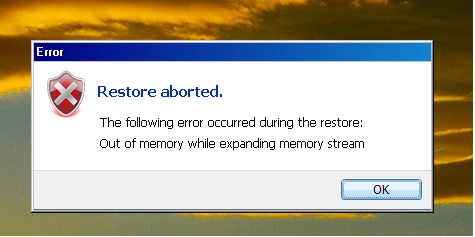 saving dpb is not the problem.. it is the restore back .. and I should also point out I get the same message on two computers One is my XP windows and the other is windows 8.1 backup /restores are a pain ... would rather drag and drop into the profiler folder ( .dpb) BUT which folder ( instead of the answer " where ever you want them ) ... Thanks DJ 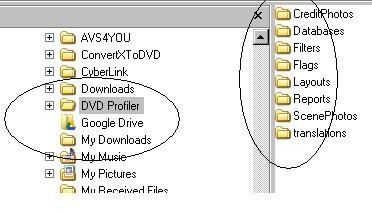 | | | In the 60's, People took Acid to make the world Weird. Now the World is weird and People take Prozac to make it Normal.
Terry | | | | Last edited: by widescreenforever |
|
| Registered: March 13, 2007 | Reputation:  |  Posts: 5,504 Posts: 5,504 |
| | Posted: | | | | Quoting Mithi: Quote:
Quote:
I ask because in backing up ( with out the invelos cloud backup) when I back up it takes about 20 odd minutes
Depending on your collection size that might not be unusual. But what exactly do you mean by "with out the invelos cloud backup"? there are two ways to back up .. One is a straight backup to the cloud or Invelos ( internet) . .the other is without internet backup but to manually to a flash drive or Hard Drive .. I haven't used a floppy drive in what 10 years?? | | | In the 60's, People took Acid to make the world Weird. Now the World is weird and People take Prozac to make it Normal.
Terry | | | | Last edited: by widescreenforever |
|
| Registered: March 14, 2007 | Reputation:  |  Posts: 6,756 Posts: 6,756 |
| | Posted: | | | | Quoting widescreenforever: Quote:
would rather drag and drop into the profiler folder ( .dpb) BUT which folder ( instead of the answer " where ever you want them ) ... Thanks DJ The catch is: That's not how backup/restore works. You can't just drop the backup file into any specific folder and the database magically restores itself. How large exactly is your backup file? Does the same error occur if you leave out cover images? The file could either be too large or one of your covers is corrupted. If you can restore the file when there are no covers in it, I'll give you further hints to investigate the issue. | | | Karsten
DVD Collectors Online
 |
|
| Registered: March 14, 2007 | Reputation:  |  Posts: 6,756 Posts: 6,756 |
| | Posted: | | | | Quoting widescreenforever: Quote:
there are two ways to back up .. One is a straight backup to the cloud or Invelos ( internet) . .the other is without internet backup but to manually to a flash drive or Hard Drive .. I haven't used a floppy drive in what 10 years?? Please note, that the upload to Invelos is no proper backup mechanism and should not be used as a replacement. If anything, it's a last resort to restore large parts of your database, but - for example - all your individual cover scans will be gone. | | | Karsten
DVD Collectors Online
 |
|
| Registered: March 13, 2007 | Reputation:  |  Posts: 2,220 Posts: 2,220 |
| | Posted: | | | | Quoting widescreenforever: Quote:
there are two ways to back up .. One is a straight backup to the cloud or Invelos ( internet) Ah, that was the source of my confusion. Like DJ wrote: Nope!The upload to the online-list is the upload to the online-list, not a backup! | | | | Mithi's little XSLT tinkering - the power of XML --- DVD-Profiler Mini-Wiki |
|
| Registered: March 10, 2007 |  Posts: 4,282 Posts: 4,282 |
| | Posted: | | | | Quoting widescreenforever: Quote:
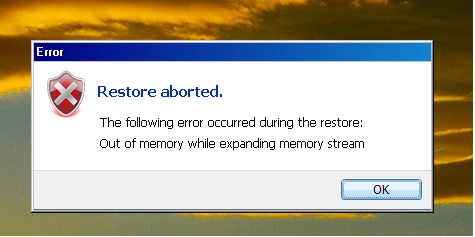
Can you open a support ticket and post a link to the backup file? Dropbox can handle it, or pick the service of your choice. | | | | Invelos Software, Inc. Representative |
|
| Registered: March 13, 2007 | Reputation:  |  Posts: 5,504 Posts: 5,504 |
| | Posted: | | | | Can do thanks Ken .. ! | | | In the 60's, People took Acid to make the world Weird. Now the World is weird and People take Prozac to make it Normal.
Terry |
|
| Registered: March 13, 2007 | Reputation:  |  Posts: 5,504 Posts: 5,504 |
| | Posted: | | | | Quoting DJ Doena: Quote:
Quoting widescreenforever:
Quote:
would rather drag and drop into the profiler folder ( .dpb) BUT which folder ( instead of the answer " where ever you want them ) ... Thanks DJ
The catch is: That's not how backup/restore works.
You can't just drop the backup file into any specific folder and the database magically restores itself.
How large exactly is your backup file?
Does the same error occur if you leave out cover images?
The file could either be too large or one of your covers is corrupted.
If you can restore the file when there are no covers in it, I'll give you further hints to investigate the issue. Nope.. I have done it once before .. About one year ago .. I was (again) having this same problem.. even when i had brand new operating system with MB and drives and memory etc .. for my XP windows PRO.. after I spent three days getting everything back on line and in tow .. the last item of choice I had to do was to reinstall my profiler .. Knowing I had it backed up already i was confident my backups for the .dpb was going to work.. over my invelos cloud restore which wouldn't necessarily have any of my custom labels or screen shots of some of my dvd discs.. But i was worried about that damn 'out of stream' message and sure enough it popped up a few numerous times over the course during the day when trying to restore my data .., I so frustrated as I was just grabbed those .dpb file ( 3gb in size) and dragged it over to my C:/ mydocuments / dvdprofiler -folders and I either dropped it there or dropped it into a certain folder and voila ... it worked .. I was so happy .. just not sure ;which' folder I did.. thus my post here. I'm sure I commented about that on this around Jan/ Feb 2014 ... in one of the local forum portals here .. but to further test your theory out .. I'll restore the data with no cover art or covers.. to see if my data comes thru with no thumbnails / dvdcovers at all .. If that works with an error message then will then attempt to then download the covers after that.. but upon reflection to that task .. Just remembered that if I want to only replace ONLY one title and one title only ( even just cover for one title) I still get the 'out of memory when expanding memory' etc .. & By the way I have two 2GB sticks of memory and my SP3 windows xp pro computer tells me me I have something like 3.2 GB of memory available .. so it can't be a faulty stick issue or could it ..? | | | In the 60's, People took Acid to make the world Weird. Now the World is weird and People take Prozac to make it Normal.
Terry | | | | Last edited: by widescreenforever |
|