
 Invelos Forums->DVD Profiler Android: Android Technical Support
Invelos Forums->DVD Profiler Android: Android Technical Support |
Page:
1  Previous Next Previous Next
|
|
multiple databases on phone |
|
|
|
|
|
| Author |
Message |
| Registered: May 23, 2007 | | Posts: 3 |
| | Posted: | | | | I have 4 separate databases on my PC - DVDs, Series, Blu-Ray and Westerns. Can I get all 4 on my Android phone? Or am I limited to just one at a time? Thanks for your help in advance!! |
| | Registered: March 14, 2007 | | Posts: 5,734 |
| | Posted: | | | | Quoting rogermo: Quote:
I have 4 separate databases on my PC - DVDs, Series, Blu-Ray and Westerns. Can I get all 4 on my Android phone? Of course you can. Just out of curiosity, are the western feature films on HD DVD or Ultra HD Blu-ray? | | | | Don't confuse while the film is playing with when the film is played. [Ken Cole, DVD Profiler Architect] |
| | Registered: May 23, 2007 | | Posts: 3 |
| | Posted: | | | | Quoting bbbbb: Quote:
Quoting rogermo:
Quote:
I have 4 separate databases on my PC - DVDs, Series, Blu-Ray and Westerns. Can I get all 4 on my Android phone?
Of course you can. Just out of curiosity, are the western feature films on HD DVD or Ultra HD Blu-ray? Thanks! Now I have to figure out how to do it! The westerns are mostly very old and none are HD. Obviously, I am brand new to the android program. Would you give me a hint? Thanks a lot. |
| | Registered: March 20, 2007 | Reputation:  |  Posts: 2,870 Posts: 2,870 |
| | Posted: | | | | Quoting rogermo: Quote:
I have 4 separate databases on my PC - DVDs, Series, Blu-Ray and Westerns. Can I get all 4 on my Android phone? Or am I limited to just one at a time? Thanks for your help in advance!! I think your life would be easier if you'd put all your profiles in one database and just use categories to keep them separated. 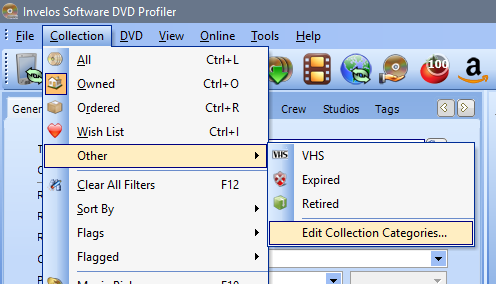 --------------- |
| | Registered: March 14, 2007 | Reputation:  |  Posts: 311 Posts: 311 |
| | Posted: | | | | I agree with Scotthm. Going with one database and using Collection Categories is the way to go. Presently I've got profiles grouped under one of the following categories, "Concerts, Documentary, Movies, Musicals or Television." All profiles are grouped under "Owned" as well though, all Collection ID's globally unique. I rarely browse by category though, but it's a nice option to have. In addition to categories I'd also suggest using "Tags." Above and beyond categories you could create all sorts of groupings with tags, then filtering by them. This provides for a given profile being included in any number of groupings where with Collection Categories you're limited to one category in addition to the "Owned" category. There's also just filtering by things in general such as media type, genre, whatever. Sometimes that's more than enough.
And to actually answer your question....
You certainly can get all of your databases on your Android. I don't own an Android myself, but do have an iPhone/iPad. Can't imagine the functionality is any different. Just open the database from DVD Profiler that you'd like to send to your Android. With the Android app add a new "DVD Profiler for PC" database, name it accordingly, then run the update. Just keep in mind that you can only have one database open at a time within DVD Profiler. Same goes for the Android app. As such, you'll want to be careful of course to ensure the same database is open on each before running a database update from your Android.
If possible I'd also recommend keeping the mobile app option, "Update Database->Options->Send Changes" turned off. This will eliminate any possibility that you accidently send changes from the Android app to DVD Profiler where DVD Profiler happens to have the wrong database open. Of course if that happened you could always restore your local database from a backup that you have. You should be creating backups of your local databases on a regular basis anyways, but to be on the safe side I'd just leave the "Send Changes" option turned off. Personally I only use the mobile apps to view my collection. Any changes are always made on the PC side of things. | | | | My DVD/Blu-ray Collection | | | | Last edited: by Lowpro |
| | Registered: March 14, 2007 | Reputation:  |  Posts: 311 Posts: 311 |
| | Posted: | | | | Thought I'd chime in again. Wanted to thank you rogermo for starting this thread as I actually have two databases myself and never thought about bringing them both down to the mobile apps. Did so last night. In fact, just for kicks I added databases for the online views as well. Have plenty of storage space on my mobile devices so I figured why not. 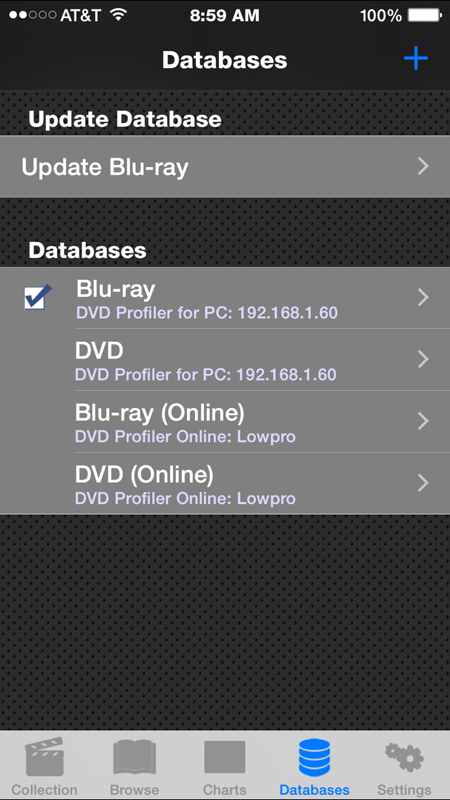 I purchased DVD Profiler back during the early days of the DVD format. Joined the Blu-ray party rather late. I've only been collecting Blu-ray's for the past 5 years or so. Initially I wasn't even using DVD Profiler to catalog my Blu-ray collection. I was using My Movies as I run My Movies for WMC7 on my HTPC per browsing my Blu-ray collection up on the big screen and initiating playback of a given disc from my Sony Blu-ray changers. I continued to catalog my DVD's with DVD Profiler though, new purchases at this point being limited to TV series which aren't receiving the Blu-ray treatment. That being said, after a few years it was clear for a host of reasons that My Movies should not be the primary means that I use to catalog my Blu-ray collection. As such, I now catalog my Blu-ray collection in DVD Profiler as well. Decided to start a new database for use with my Blu-ray collection due to the condition of my original database. Eventually I may decide to integrate the two, but for now I'm content to keep things as they are. | | | | My DVD/Blu-ray Collection | | | | Last edited: by Lowpro |
|
|

 Invelos Forums->DVD Profiler Android: Android Technical Support
Invelos Forums->DVD Profiler Android: Android Technical Support |
Page:
1  Previous Next Previous Next
|
|
|