
 Invelos Forums->DVD Profiler: Desktop Technical Support
Invelos Forums->DVD Profiler: Desktop Technical Support |
Page:
1  Previous Next Previous Next
|
|
is this a normal look for profiler 4 |
|
|
|
|
|
| Author |
Message |
| Registered: March 13, 2007 | Reputation:  |  Posts: 5,504 Posts: 5,504 |
| | Posted: | | | | numbers are clashing together 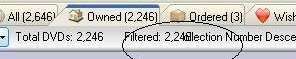 this view is for both Windows 10 and windows XP | | | In the 60's, People took Acid to make the world Weird. Now the World is weird and People take Prozac to make it Normal.
Terry | | | | Last edited: by widescreenforever |
| | Registered: March 14, 2007 | Reputation:  |  Posts: 6,756 Posts: 6,756 |
| | Posted: | | | | Not for me. When I make the collection list small enough, the sort order description simply starts to disappear | | | Karsten
DVD Collectors Online
 |
| | Registered: March 13, 2007 | Reputation:  |  Posts: 5,504 Posts: 5,504 |
| | Posted: | | | | guess what I pointing out is the possibility of the next edition ( KEN) for the number information below the 'tabs' to be brought over to the left to make room ... | | | In the 60's, People took Acid to make the world Weird. Now the World is weird and People take Prozac to make it Normal.
Terry | | | | Last edited: by widescreenforever |
| | Registered: December 10, 2007 | Reputation:  | | Posts: 3,005 |
| | Posted: | | | | This was a reported bug in the beta. Ken thought he fixed it, but I guess not. |
| | Registered: March 18, 2007 | Reputation:  |  Posts: 1,695 Posts: 1,695 |
| | Posted: | | | | Just curious, but why do your tabs look different than the normal tabs? |
| | Registered: March 13, 2007 | Reputation:  |  Posts: 1,464 Posts: 1,464 |
| | Posted: | | | | Quoting rdodolak: Quote:
Just curious, but why do your tabs look different than the normal tabs? That's what the tabs look like when you select "Text Only" rather than "Icons Only" or "Icons and Text". | | | | Registered: February 10, 2002 |
| | Registered: March 18, 2007 | Reputation:  |  Posts: 1,695 Posts: 1,695 |
| | Posted: | | | | Quoting greyghost: Quote:
Quoting rdodolak:
Quote:
Just curious, but why do your tabs look different than the normal tabs?
That's what the tabs look like when you select "Text Only" rather than "Icons Only" or "Icons and Text". That's odd as mine don't look that way and are rectangular when the Text Only option is selected. The image also shows text and images. |
| | Registered: March 14, 2007 | Reputation:  |  Posts: 4,816 Posts: 4,816 |
| |
|

 Invelos Forums->DVD Profiler: Desktop Technical Support
Invelos Forums->DVD Profiler: Desktop Technical Support |
Page:
1  Previous Next Previous Next
|
|
|