Is this more useful then TmdbCheck? You decide. Here's an example of what you can do to explore The Movie Database: 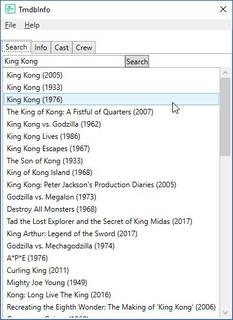   1) Search for King Kong and double klick "King Kong (1976) 2) See info for the film. Double click on "Dino De Laurentiis Company". 3) See all titles produce by that company.  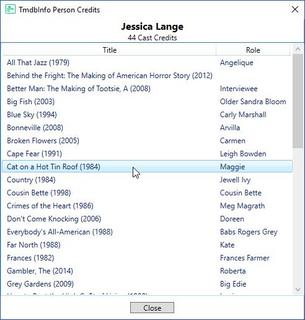 4) Close the company credits window and click on the Cast tab. Double click "Jessica Lange". 5) See all titles that Jessica Lange appears in. Double click on "Cat on a Hot Tin Roof".  6) Now you get the info for Cat on a Hot Tin Roof, and you can go on from there. Currently the initial search is only for movie titles. I could expand it so you could search directly for cast/crew or production companies. It's possible to add other features as well. Let me know if you are interested. No feedback = no further development.Note: Only movie titles are returned, not TV shows. You can get TmdbInfo 1.0.0 here. |