 |
|
|
|
Welcome to the Invelos forums. Please read the forum
rules before posting.
Read access to our public forums is open to everyone. To post messages, a free
registration is required.
If you have an Invelos account, sign in to post.
|
|
|
|
|

 Invelos Forums->DVD Profiler: Desktop Technical Support
Invelos Forums->DVD Profiler: Desktop Technical Support |
Page:
1  Previous Next Previous Next
|
|
possible to extract the .jpeg headshots out of a .dpb file? |
|
|
|
|
|
| Author |
Message |
| Registered: April 12, 2017 |  Posts: 22 Posts: 22 |
| | Posted: | | | | Hi!  i see the folder for "credits photo"s in the document/dvd profiler folder tree. is it possible to extract the collection of .dpb headshots i have to be able to see visual as jpegs.... OR can i export all the cast and crew headshots seen within profiler 4 into jpegs i can keep in the "credits folder", or import into Tom Gaines Cinematic Collection Viewer v3.3.0??? Thanks for any help with this! Jeff :D | | | | "The two most important days in your life are.............when you are born....and when you find out why." -Mark Twain- |
| | Registered: March 18, 2007 | Reputation:  |  Posts: 6,519 Posts: 6,519 |
| | Posted: | | | | It is very easy for a plugin to do. I have unreleased code to do it. I offered it a while ago. Nobody seemed interested at that time. Out of curiosity, what are you trying to do? You realize that the credits folder has an organization by profile ID, so you would need to duplicate images or manage shortcuts to show an actor in multiple movies.
On the other hand, when they are encoded within the database, they can be used by all profiles. | | | Thanks for your support.
Free Plugins available here.
Advanced plugins available here.
Hey, new product!!! BDPFrog. |
| | Registered: April 12, 2017 |  Posts: 22 Posts: 22 |
| | Posted: | | | | Hi Mediadogg  I totally see the usefulness of the database format to be shared by all profiles.  I am a visual person sometimes, so i would like to see all of the headshots in one batch to sort thru. In the usual setup, we can see for each profile the left side list of cast which is there (showing the little avatar character) ,or not there. I am not sure  how to look at ALL the cast from ALL the profiles at one time, to start searching online for headshots to complete the ones missing. As well to do: "It is very easy for a plugin to do." ...could you explain or where do i look for such a plugin? If I keep a folder complete separate from the workings of the program, i could stroll thru and refer back to the persons, in finding better headshots where needed. Thanks Always , Jeff  | | | | "The two most important days in your life are.............when you are born....and when you find out why." -Mark Twain- | | | | Last edited: by tOkYoJeF |
| | Registered: March 18, 2007 | Reputation:  |  Posts: 6,519 Posts: 6,519 |
| | Posted: | | | | Quoting tokyojef: Quote:
Hi Mediadogg 
"It is very easy for a plugin to do." ...could you explain or where do i look for such a plugin?
Go back and read the following two sentences I wrote. I was offering to write that plugin, but now I am not sure you need it. Quoting tokyojef: Quote:
I am not sure  how to look at ALL the cast from ALL the profiles at one time, to start searching online for headshots to complete the ones missing. how to look at ALL the cast from ALL the profiles at one time, to start searching online for headshots to complete the ones missing.
Just edit ANY profile, and go to the Cast / Crew pages. You will see on the left hand side, ALL the cast or crew that are in your database. From there, you can easily add to any profile, update the picture. Double click and the program will do an automatic online web search. Even if somebody writes a plugin, how could it be easier than that? For another thing, Mr. DJ Doena, wrote me an excellent PM to remind me of a feature that I had forgotten about, and I gave you wrong information. His message was so excellent, I am going to share the PM. I know that he will not mind. He was being polite to not embarrass me in public for such a mistake. Quoting DJ Doena: Quote:
Hi,
Quoting mediadogg:
Quote:
You realize that the credits folder has an organization by profile ID, so you would need to duplicate images or manage shortcuts to show an actor in multiple movies.
Not necessarily. You can do that to show an actor at a younger and an older age depending on film. Or you forego the profile ID folder and just dump them in the root folder:
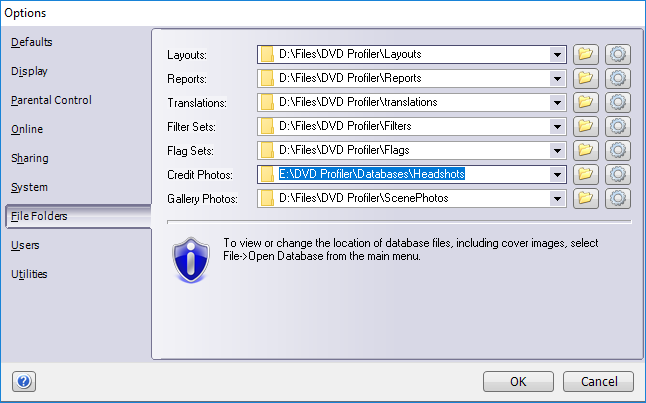
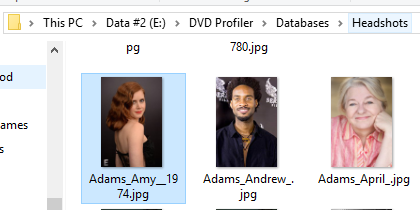
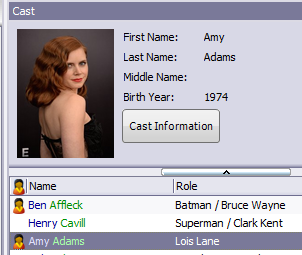 Notice the file names on his pictures. Encoded in the file name are last name, first name, middle name and birth year. It is the official DVDP Profiler way of identifying head shots on a disk file. Does anybody remember where those rules are described? Maybe in the Wiki?Here is an example from my own credit photos, and how I take care of all the ways you can spell the name of one of my favorite actresses (OMG reminds me - I need to go watch a movie now ...) | | | Thanks for your support.
Free Plugins available here.
Advanced plugins available here.
Hey, new product!!! BDPFrog. | | | | Last edited: by mediadogg |
| | Registered: March 14, 2007 | Reputation:  |  Posts: 6,756 Posts: 6,756 |
| | Posted: | | | | Quoting mediadogg: Quote:
Notice the file names on his pictures. Encoded in the file name are first name, middle name, last name and birth year. It is the official DVDP Profiler way of identifying head shots on a disk file. Does anybody remember where those rules are described? Maybe in the Wiki? The wiki used to be here: http://www.dougweb.org/dvdpro/kb/index.php. Unfortunately it appears to be gone. Luckily the Wayback Machine still has a copy of the page: https://web.archive.org/web/20121027111600/http://www.dougweb.org:80/dvdpro/kb/index.php?title=Credit_Photos#Storing_on_the_harddriveI'll quote it here before it is lost forever: The naming conventions for the file are: LastName_FirstName_MiddleNameAnd if the birth year is set: LastName_FirstName_MiddleName_BirthYearExamples: Name --- File name Cher --- _Cher_.jpgJohn Wayne --- Wayne_John_.jpgKevin Smith (1970) --- Smith_Kevin__1970.jpgKevin Smith (1963) --- Smith_Kevin__1963.jpgWilliam H. Macy --- Macy_William_H..jpgChristian I. Nyby II --- Nyby II_Christian_I..jpgNote: The file name doesn't need to have a birth year. If DVD Profiler doesn't find a file with birth year, it will use the one without a birth year. Example: Kevin Smith (1970): Smith_Kevin__1970.jpg doesn't exist, but Smith_Kevin_.jpg does. DVD Profiler will use Smith_Kevin_.jpg instead. | | | Karsten
DVD Collectors Online
 | | | | Last edited: by DJ Doena |
| | Registered: April 12, 2017 |  Posts: 22 Posts: 22 |
| | Posted: | | | | Hi! 1. The only headshots in my credits folder seems to be those placed when i use castcrewedit2 and click "add headshots" (also I set in settings for castcrewedit2 to add them to the credit folder.) i have nearly 500, but i know more that that is actually in the profiles combined. Not sure of the use of the credits folder, if it is as well in dpb files are being created. Would be nice to have the same reflected as jpeg in the credits folder as is in my dpb of profile photos. 2. OH! so each profile contains the database fr all the cast/crew available in my setup??? coolness. 3. thanks for the links to make sure i keep within the parameters of labeling for photos in the credits folder forgive any misunderstandings of the dynamics of the software and way things work on my part, Jeff  | | | | "The two most important days in your life are.............when you are born....and when you find out why." -Mark Twain- |
| | Registered: March 18, 2007 | Reputation:  |  Posts: 6,519 Posts: 6,519 |
| | Posted: | | | | Quoting tokyojef: Quote:
Hi!
forgive any misunderstandings of the dynamics of the software and way things work on my part,
Jeff  That's OK. Please take full advantage of what is already there. Use the help file. Just click around and try things. There is so much in DVD Profiler that most people (including myself) forget really cool stuff. Most of the questions asked in these forums can be answered with a little bit of research and actually using the program (not complaining about you - this happens all the time). For example, this comment "2. OH! so each profile contains the database fr all the cast/crew available in my setup??? coolness." shows that you haven't fully explored editing Cast and Crew within the program yet. I suggest that you do. By the way, your questions had some really good results. I was reminded about things I forgot. We discovered that the Wiki is gone, and DJ Doena gave a good summary of some hard to find information. So keep asking those good questions!!!  | | | Thanks for your support.
Free Plugins available here.
Advanced plugins available here.
Hey, new product!!! BDPFrog. |
| | Registered: March 18, 2007 | Reputation:  |  Posts: 6,519 Posts: 6,519 |
| | Posted: | | | | Quoting tokyojef: Quote:
Hi!
Would be nice to have the same reflected as jpeg in the credits folder as is in my dpb of profile photos.
Again, this is easy to accomplish for a plugin developer. But is "nice to have" a good enough reason to expect somebody to do it? For myself personally, I usually respond most quickly to those guys who are helping to build the database, and keeping the data up to date and accurate. On the other hand, I already offered. So far, the only person to respond has been you. So, it is on the list. | | | Thanks for your support.
Free Plugins available here.
Advanced plugins available here.
Hey, new product!!! BDPFrog. |
| | Registered: April 12, 2017 |  Posts: 22 Posts: 22 |
| | Posted: | | | | Thanks so much Mediadogg and ALL for you help!  i can see a little more clearly, and will investigate profiler some more for tools and tips. I have found websites such as: http://movie-dude.co.uk/[FP]%20All%20Movies.htm useful to find as those difficult headshots within a movie. For example Gandhi, there was many to find to add. There are more websites as well that are great i am finding day by day. Dj Doena.. thank you so much for the cast/crew edit2 tool. it makes life easier to fill in movies not yet in the profiles, and dealing with tv episodes. i have followed your readme suggests, and give more access to the prog.; yet it still stalls many times, if i try and keep it open for more than 3 searches.. or when i submit "get headshots" half the time.... that is something i will see on my end to try and help it not strain so much.... regardless it is a great item!  Thanks again everyone, Jeff  | | | | "The two most important days in your life are.............when you are born....and when you find out why." -Mark Twain- | | | | Last edited: by tOkYoJeF |
|
|

 Invelos Forums->DVD Profiler: Desktop Technical Support
Invelos Forums->DVD Profiler: Desktop Technical Support |
Page:
1  Previous Next Previous Next
|
|
|
|
|
|
|
|
|
|
 |